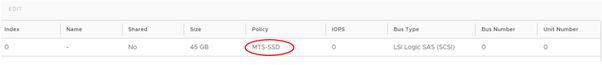Migrating VM Storage policies
Migrating VM Storage polices can be done whilst the virtual machines is online, however it is advised that such procedure is conducted during low IO traffic. Powering off the virtual machine will result in a faster transfer between policies.
Step 1
Navigate to the virtual machine properties:
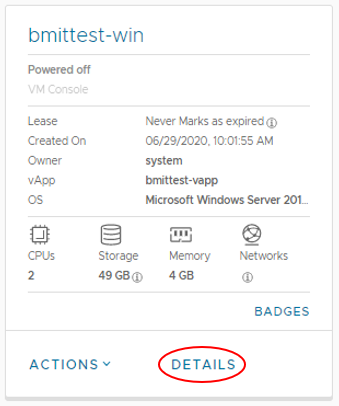
Step 2
Navigate to Hard Disks under Hardware and select "EDIT" to edit the hard drive properties:
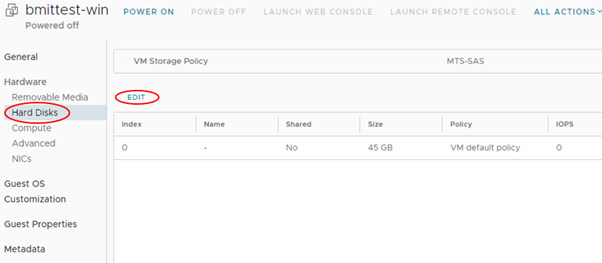
Step 3
To change the policy of a specific disk, click on the dropdown menu under the Policy column. Once the new policy is selected, click Save.
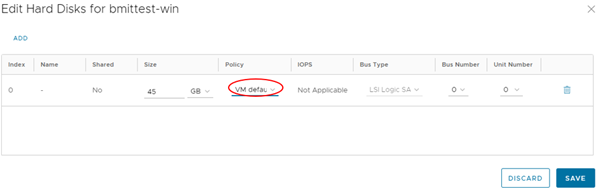
Step 4
This will trigger a task at the bottom the window which will show you that the storage migration is currently active:

Once completed - the virtual machine disk is now on the new policy as can be seen below: