Account Recovery
To recover your access for the new BMIT Technologies Technical Information Portal [TIP] please follow the below steps:
1. Remove BMIT-TIP account from your Mobile device Authenticator App.
2. Visit my.bmit.com.mt, then choose the option Forgot Password?

3. Type your username
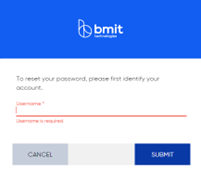
You will receive the below message:
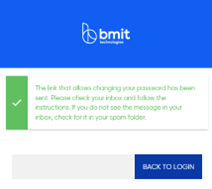
4.Check your inbox, you will receive an email similar to the below and then, follow the instructions.
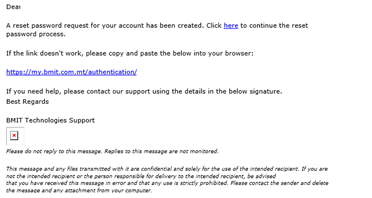
5.Scan the code provide from your Authenticator App.
