Purchasing SSL Certificates
Go back to the SSL Certificate overview page
BMIT Technologies now offers the option to purchase SSL Certificates from the Cloud Control Panel making it a one stop shop for your web hosting needs.
Note
BMIT Technologies does not generate the SSL Certificates but instead are bought through the respective vendors selected during checkout.
To purchase an SSL certificate navigate to the BMIT Cloud Control Panel and follow the below steps:
- Log in with your BMIT cloud account.
Note
To create a new BMIT cloud account please follow the Register section of this page.
- Click on Website & Security.
- Click on SSL Certificates.
- Select the SSL certificate that fulfills your business needs.
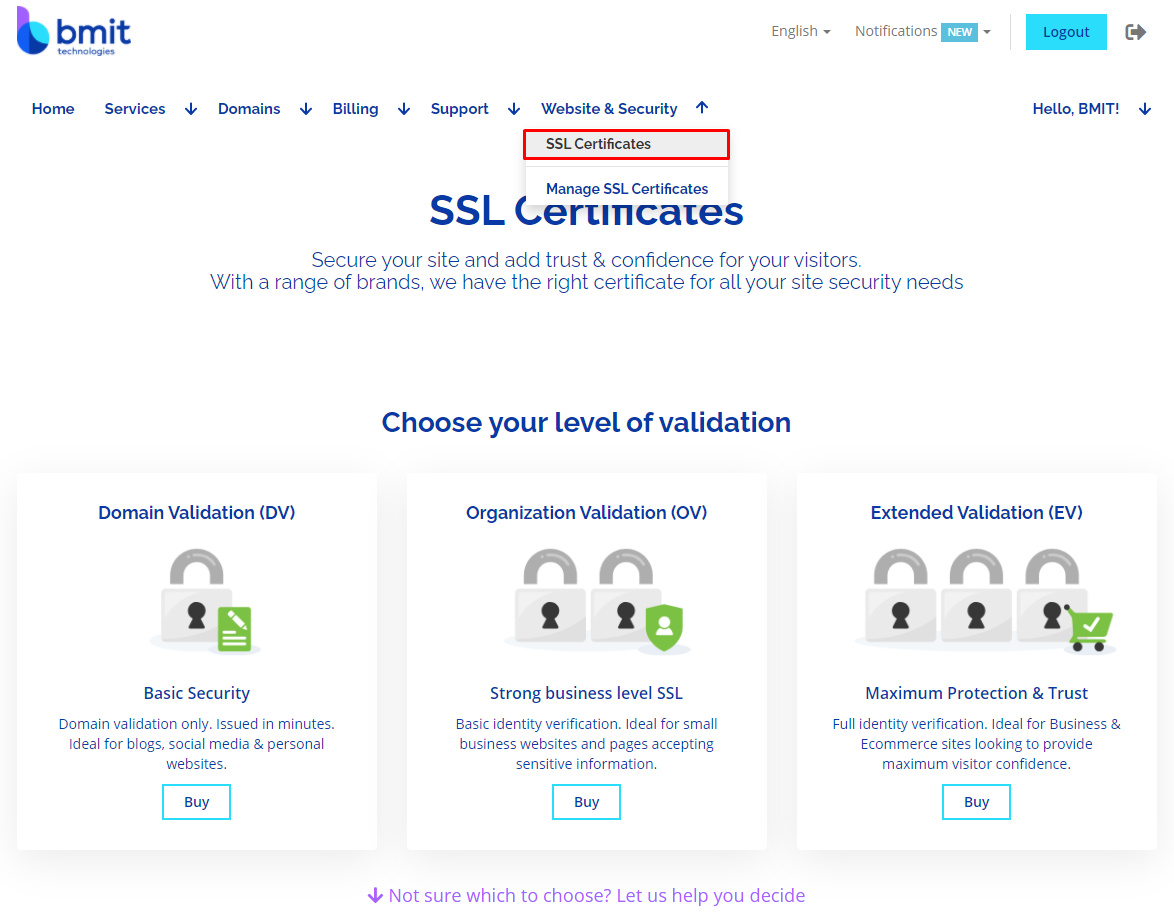
- On the next page click on Buy Now on the appropriate certificate.
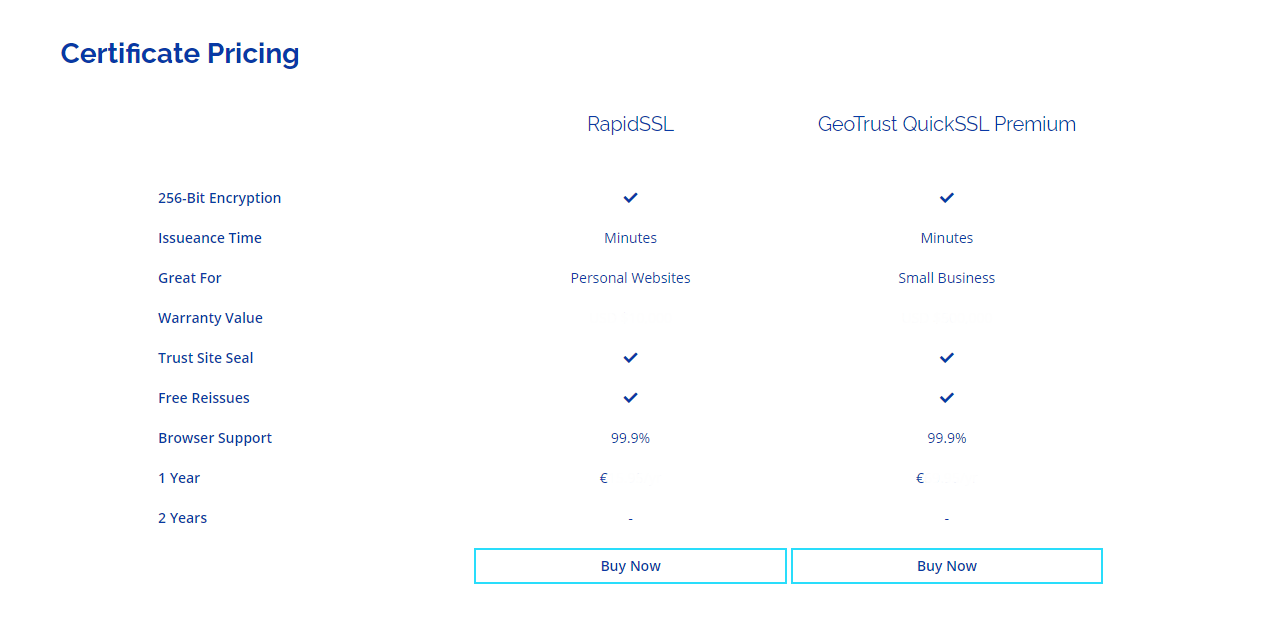
- After selecting the required SSL Certificate for your business needs you will be prompted to select between a Subdomain of an Existing Domain or a Domain I already Own.
Note
Should you not have a domain you can proceed with ordering a Domain Hosting service, a guide on how to register a new domain can be found here.
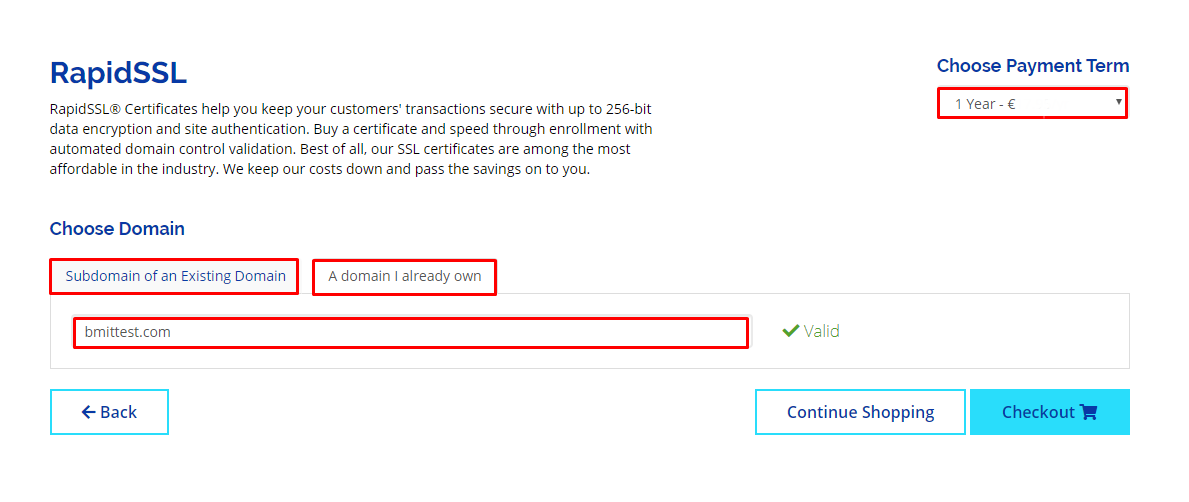
- Once you enter your domain in the field shown above proceed to checkout.
Note
For a guide on how to configure the ordered SSL certificate click here.