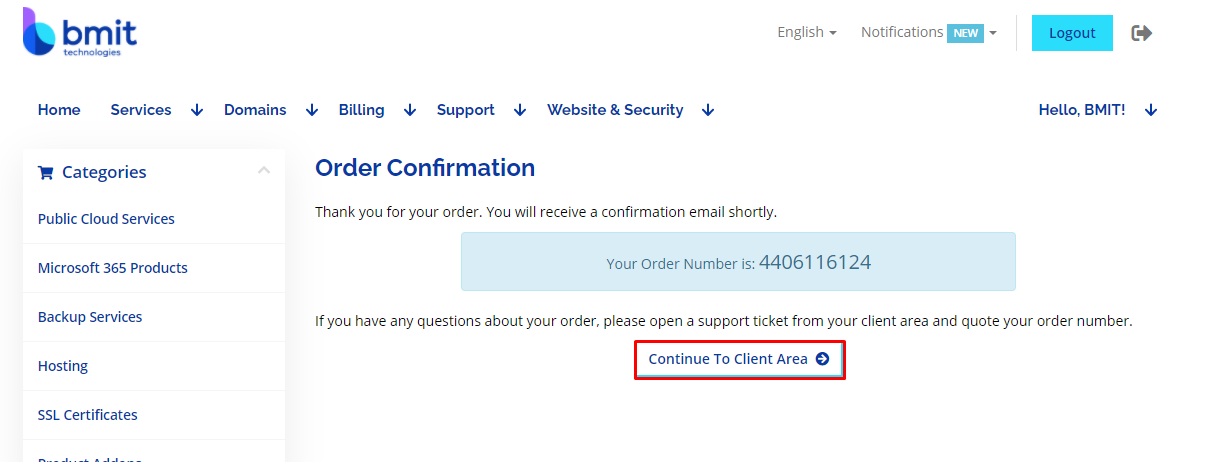Purchasing Backup as a Service
Go back to Backup as a Service overview page
This service provides a backup solution for different client needs.
To purchase Veeam licenses and BMIT cloud storage, navigate to the BMIT Cloud Control Panel and follow the below steps:
- Log in with your BMIT cloud account.
Note
To create a new BMIT cloud account please follow the Register section of this page.
- Click on the Services tab in the top menu.
- Click on Order New Services.
- Click on Backup Services and order the plan.
Note
Alternatively you may click here for a direct link.
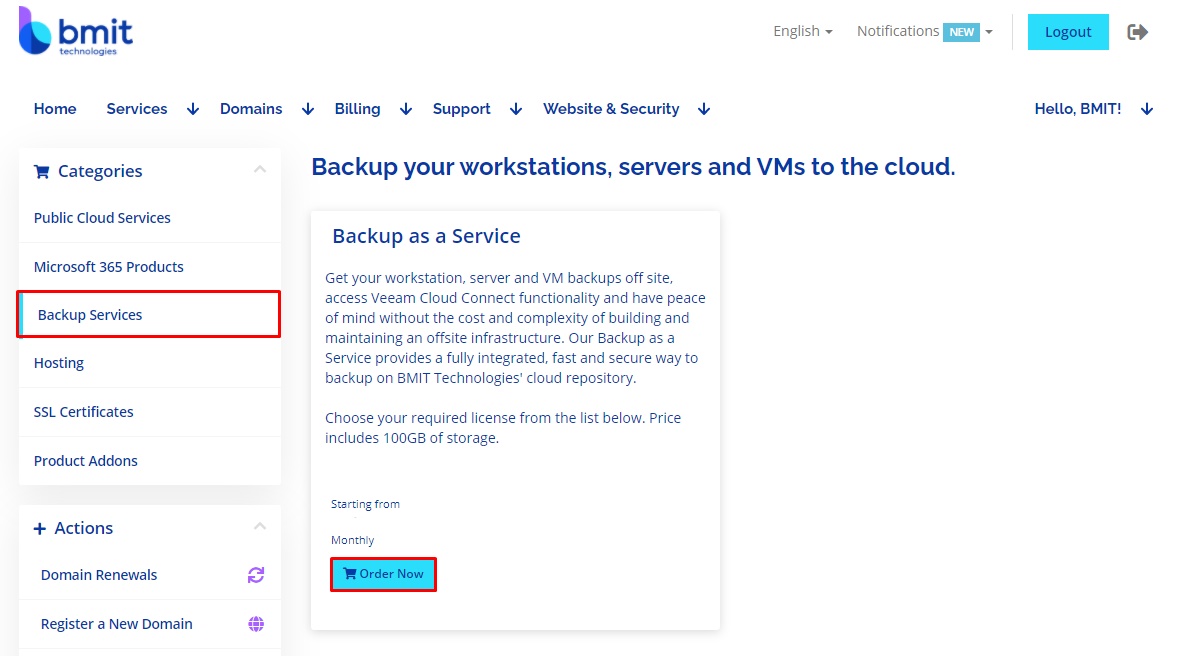
- Select the amount of required licenses per option provided and add extra storage depending on business needs.
- Tick the initial backup policy configuration if you would like us to help you with the backup agent installation and the configuration of a suitable backup policy to best utilise the service.
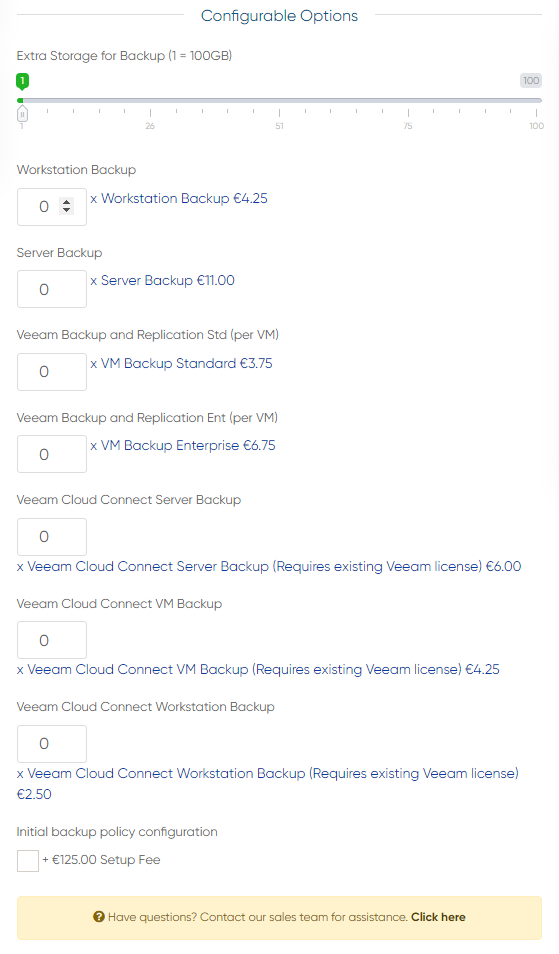
Note
Note
Note
For more information on how to proceed with the payment you can follow the steps shown in the Payment article.
- Confirm your order and proceed to Checkout.

- On the next screen confirm your Personal Information and Billing Address.
- Read and agree with the terms of service.
- Click on Complete Order.
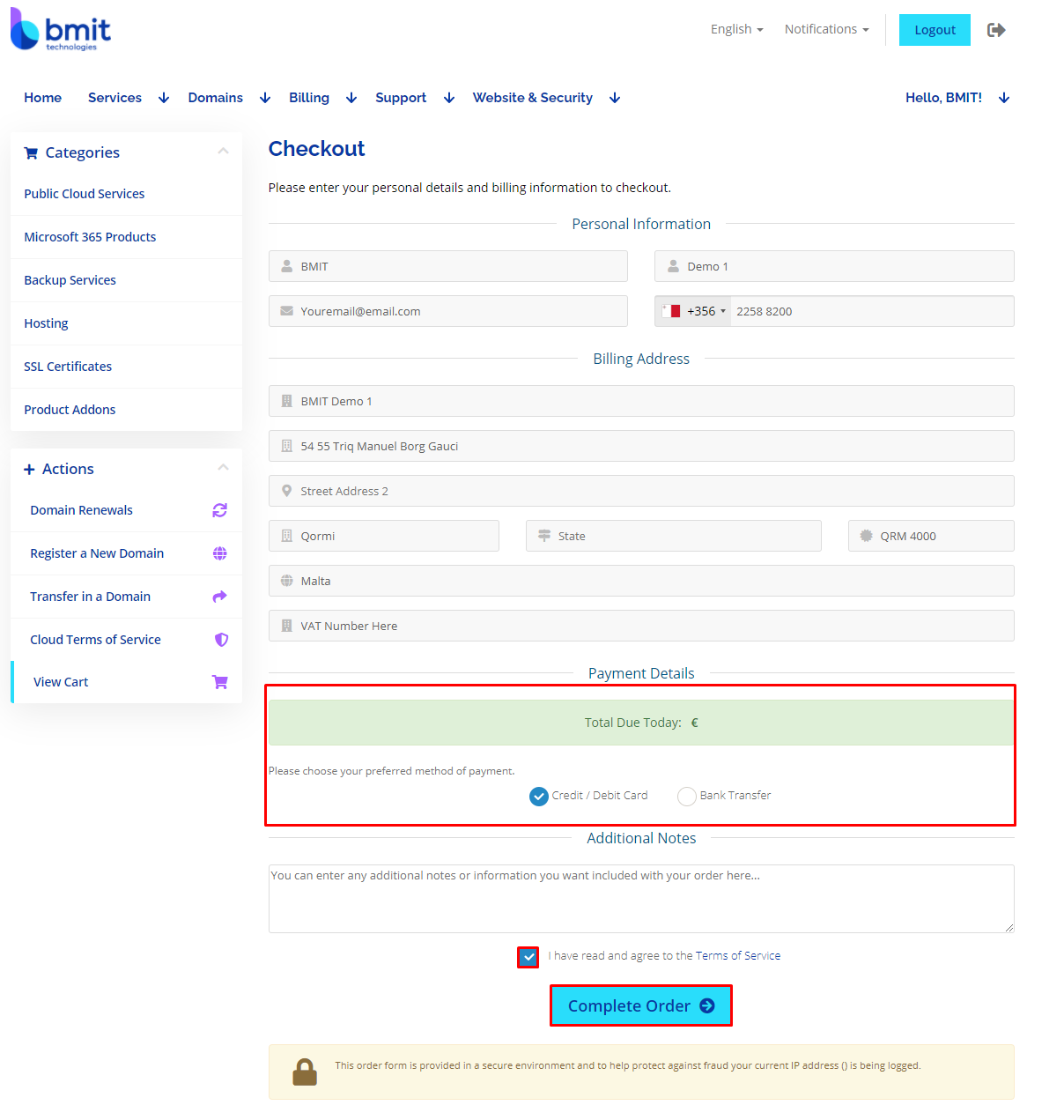
-
You will now be redirected to our payment gateway.
-
Proceed with inputting your card details (Only if you have selected Credit / Debit Card on the previous step).
-
Once completed you will be greeted with the order confirmation page below.