Purchasing a Public Cloud Service
Azure (Global Platform) is hosted overseas in Microsoft data centres. These can both be purchased from the BMIT Cloud Store.
To purchase an Azure service navigate to the BMIT Cloud Control Panel and follow the below steps:
- Log in with your BMIT cloud account.
Note
To create a new BMIT cloud account please follow the Register section of this page.
- Click on the Services tab in the top menu.
- Click on Order New Services.
Note
Alternatively you may click here.
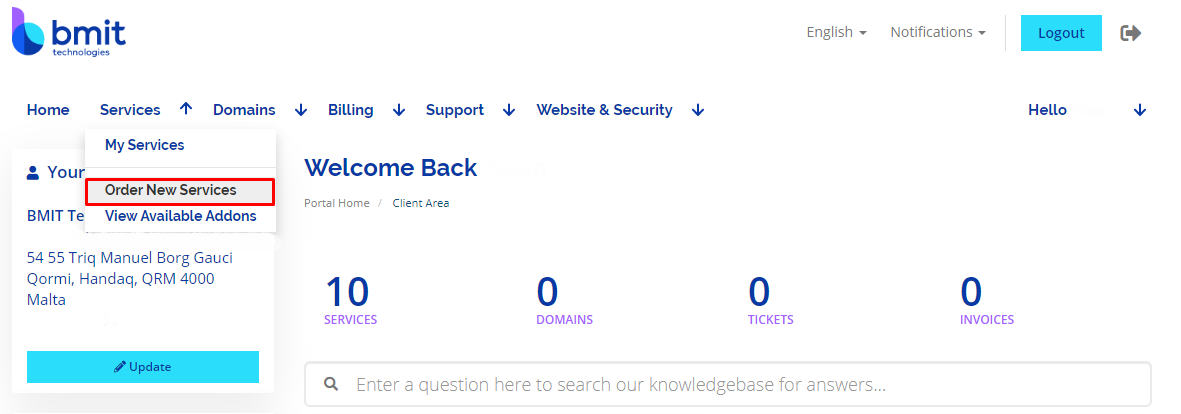
- Click on Public Cloud Services and order the plan that suits your company the most.
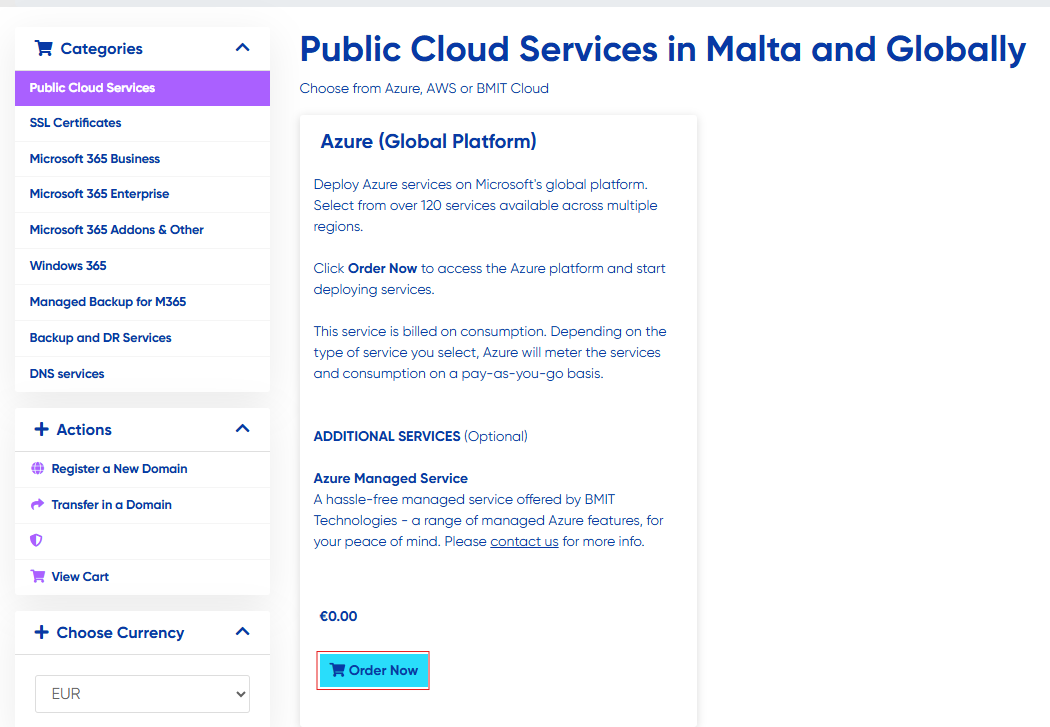
- Enter all the required information.
- View the Microsoft Agreement and tick the Accept Agreement box.
- Enter your preferred tenant name in the appropriate field.
Note
You may click here to check if your tenant name is available.
Warning
Should your company have an existing Microsoft Tenant account please contact our support team by emailing support@bmit.com.mt before placing the order. You will be instructed accordingly.
- Click on Continue.
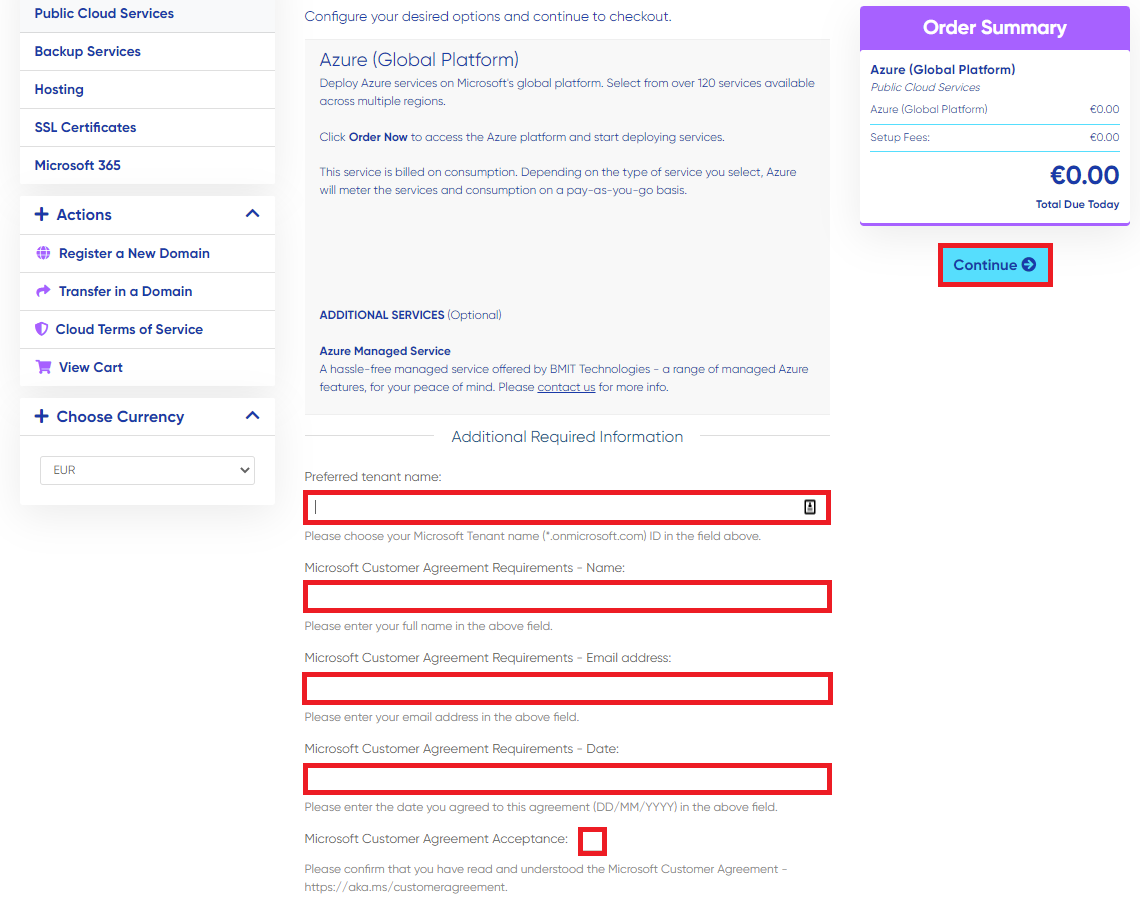
- Confirm your order and proceed to Checkout.
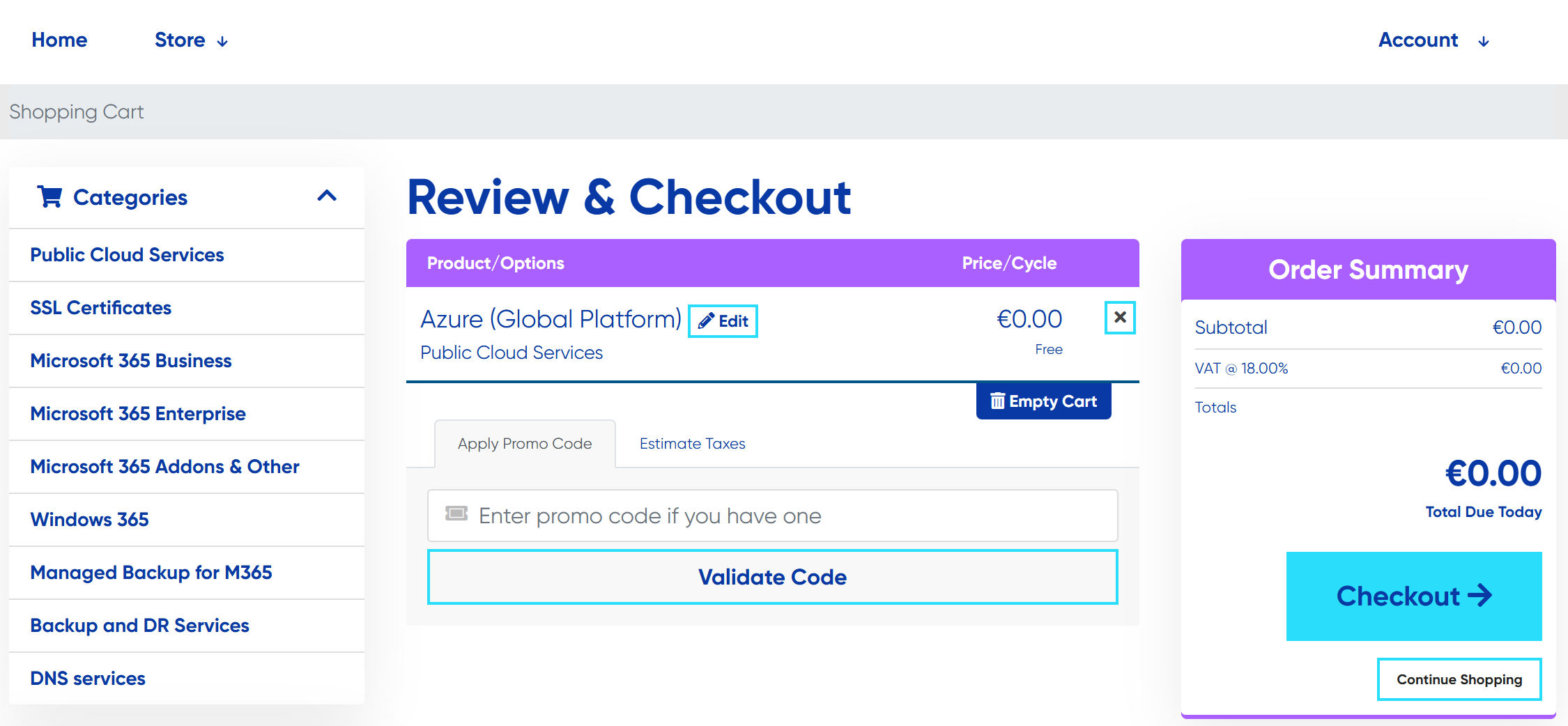
- On the next screen confirm your Personal Information and Billing Address.
- Read and agree with the terms of service.
- Click on Complete Order.
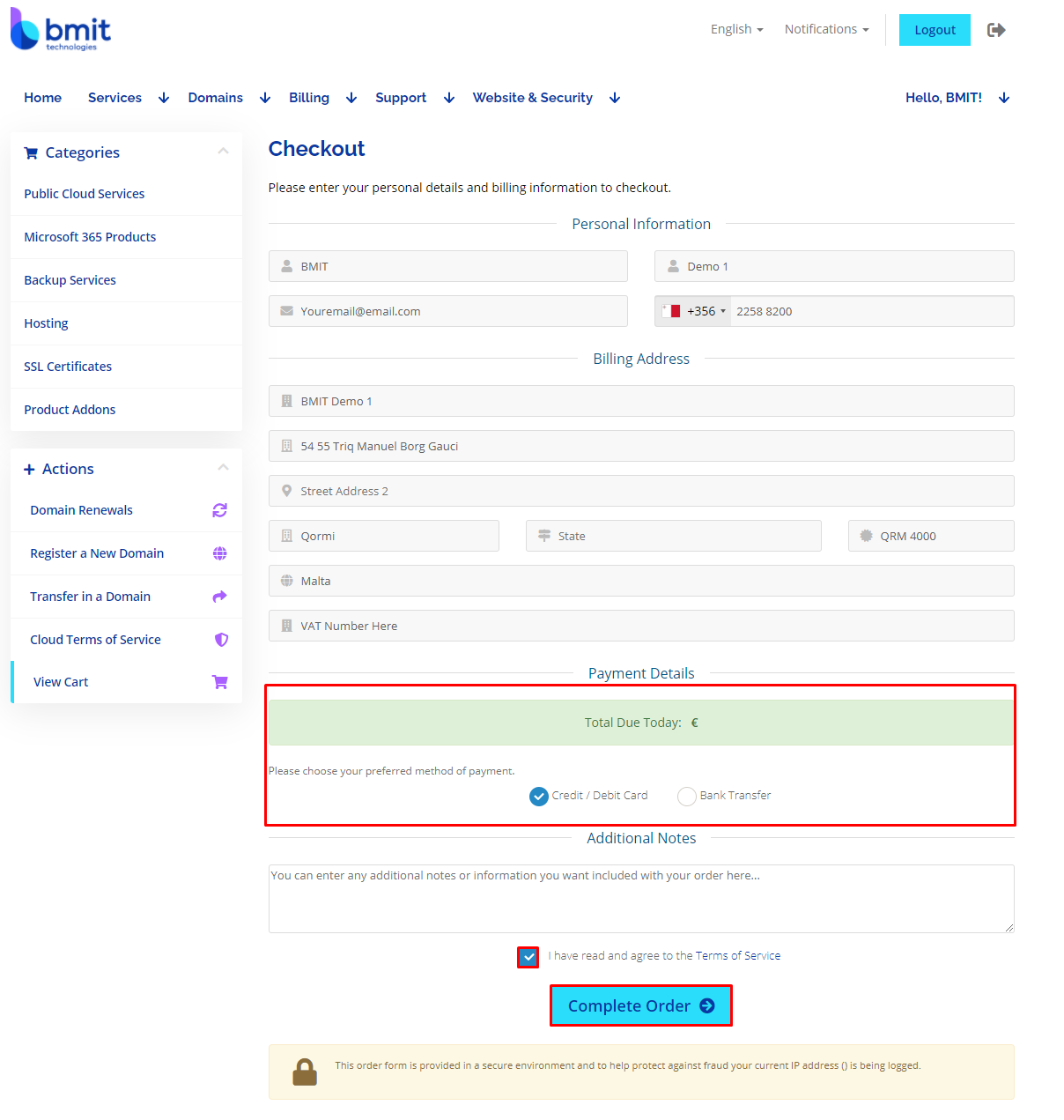
- Once completed you will be greeted with the order confirmation page below.
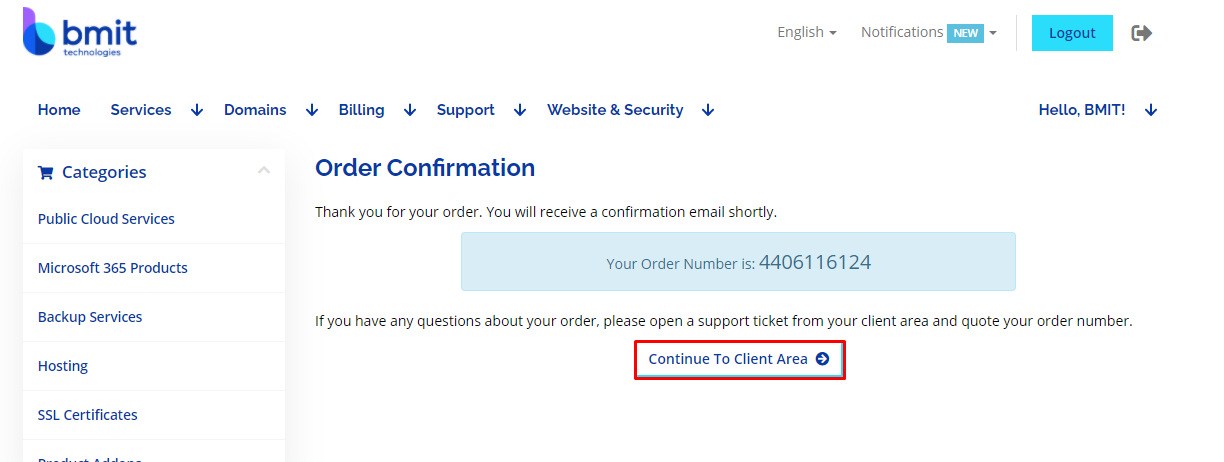
- You may now proceed to the client area by clicking on the Continue to Client Area button.