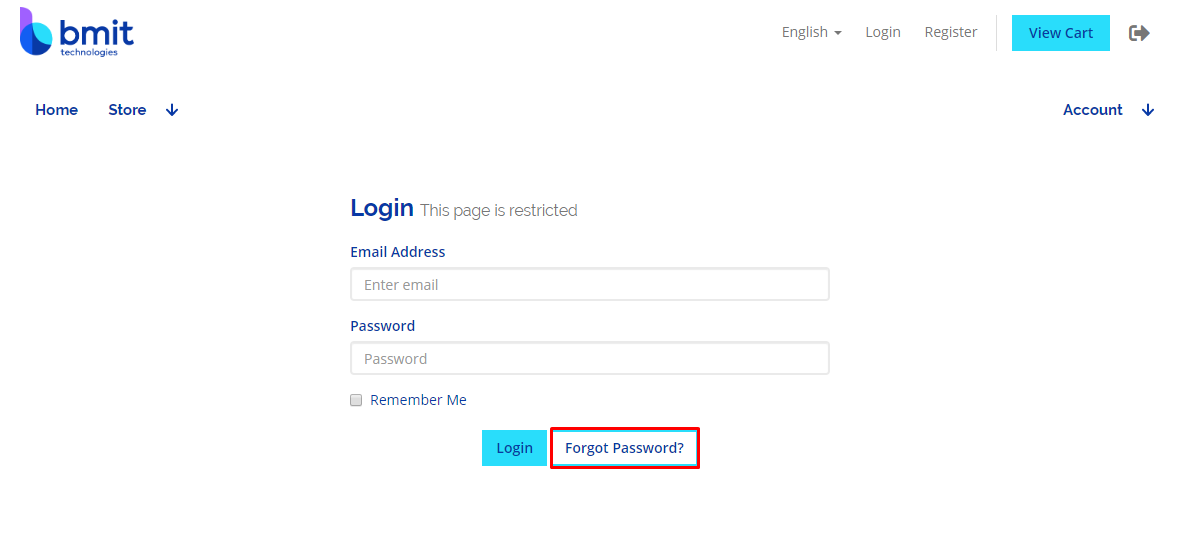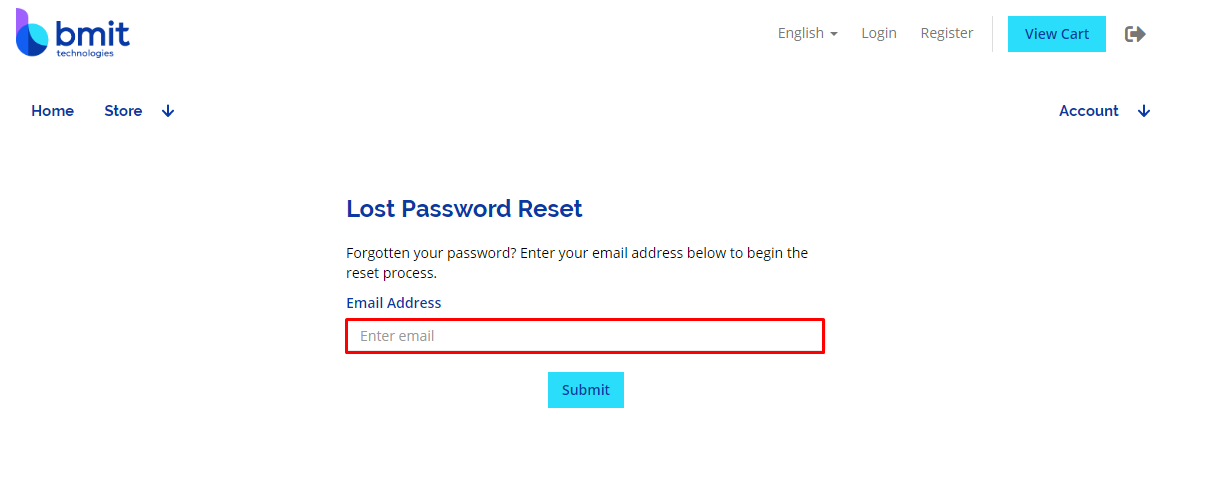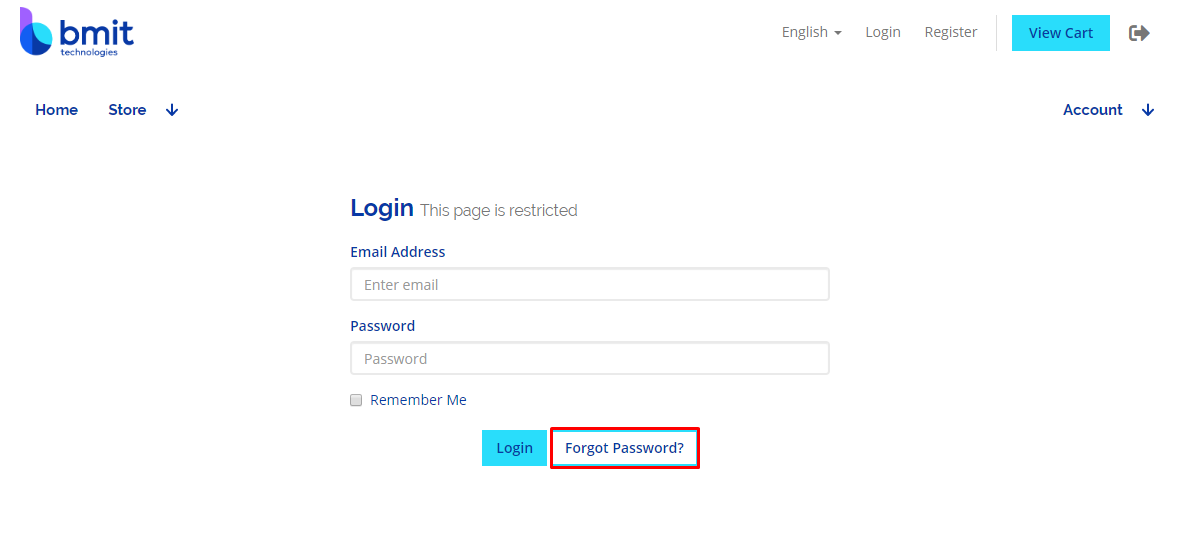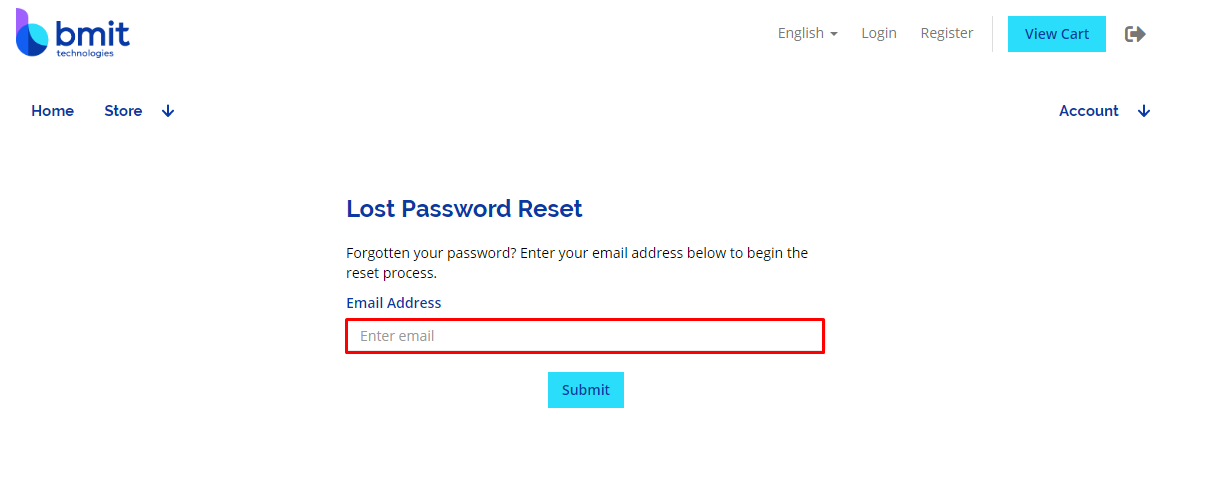Forgot Password
Should you have forgotten the password for your BMIT Cloud Control Panel account you may proceed to using the Forgot Password feature
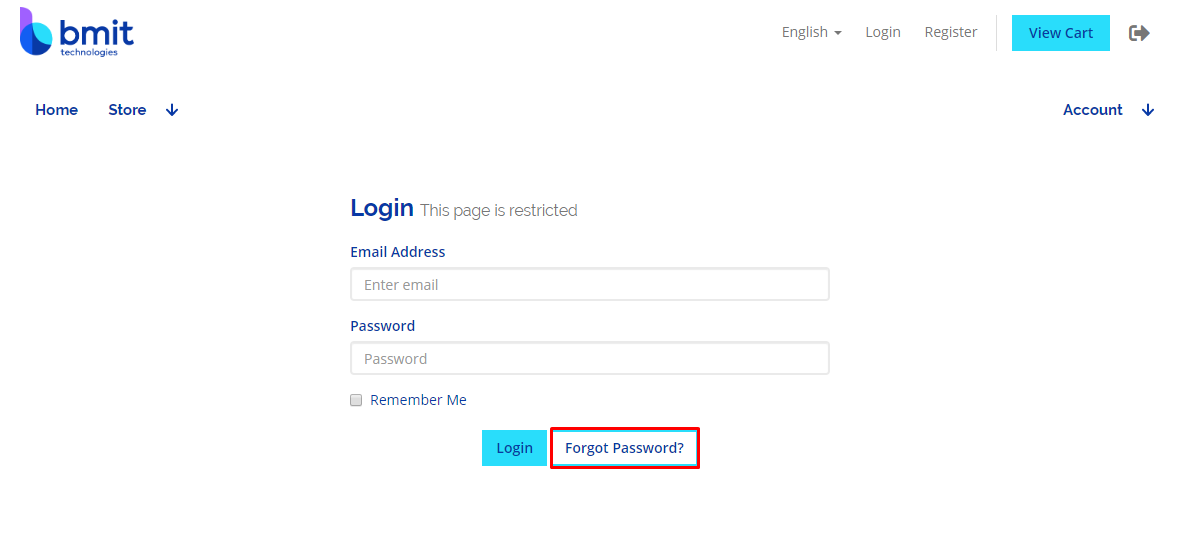
After pressing the Forgot Password button shown in the above image you will be prompted to input the email address tied to your account
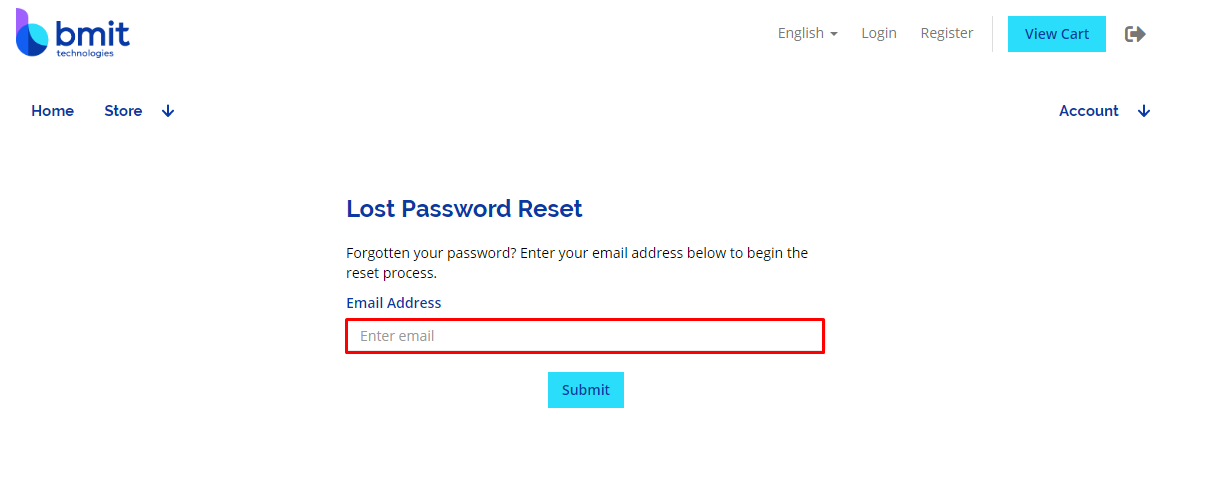
You will receive an email to reset your password. This may take a few minutes.
Note
Should you not receive the email within a few minutes please check your Spam Folder