Service Cancellation
-
Navigate to the BMIT Cloud Control Panel and log in.
-
Go to your services by clicking on Services and My Services from the top menu.
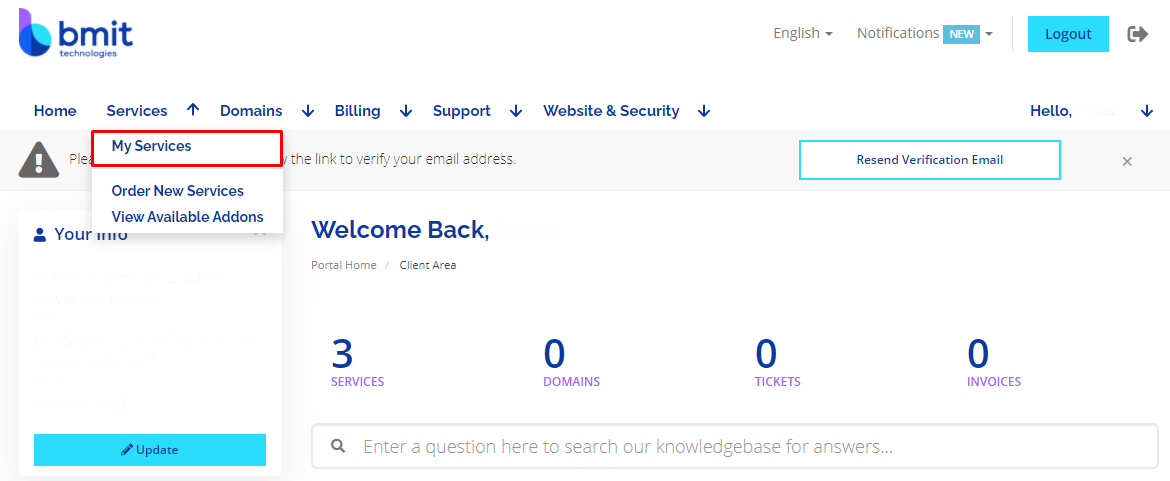
- Click on the product you would like to cancel from your list of services as shown in the below image.
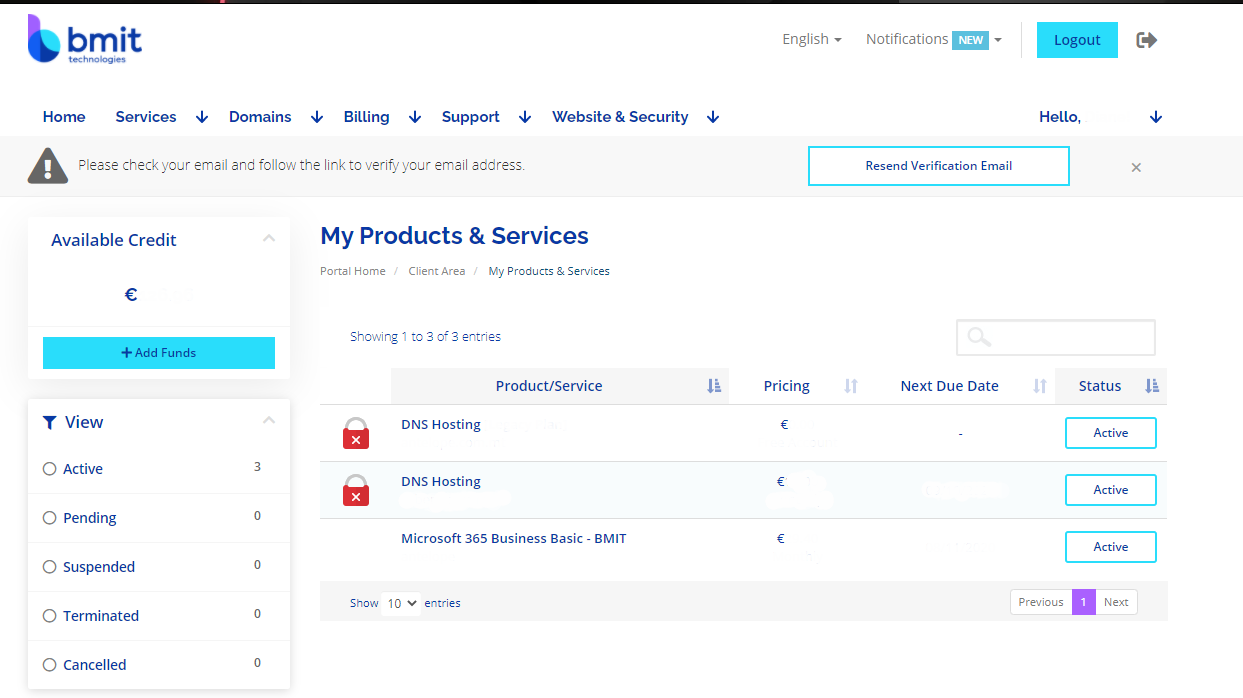
- From the Actions section click on Request Cancellation.
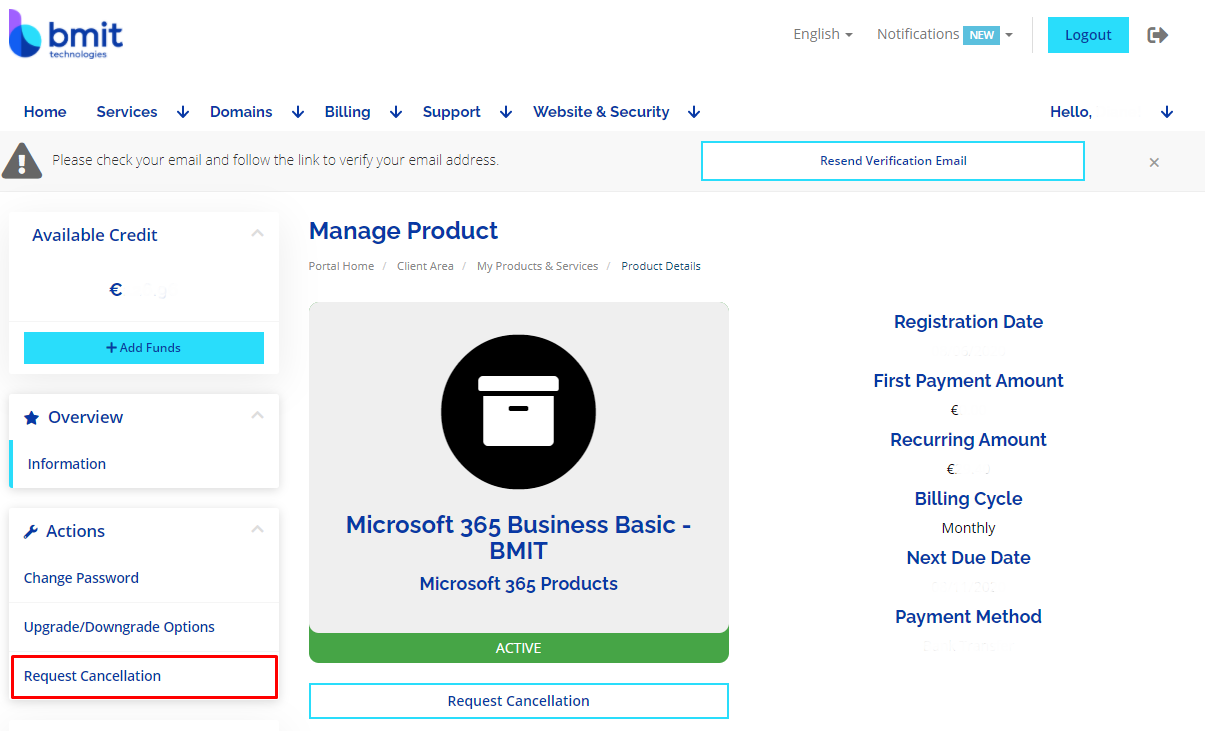
-
In the next screen write a brief Reason for Cancellation and select the cancellation type (Immediate or End of Billing Cycle).
-
Click on the Request Cancellation button.
