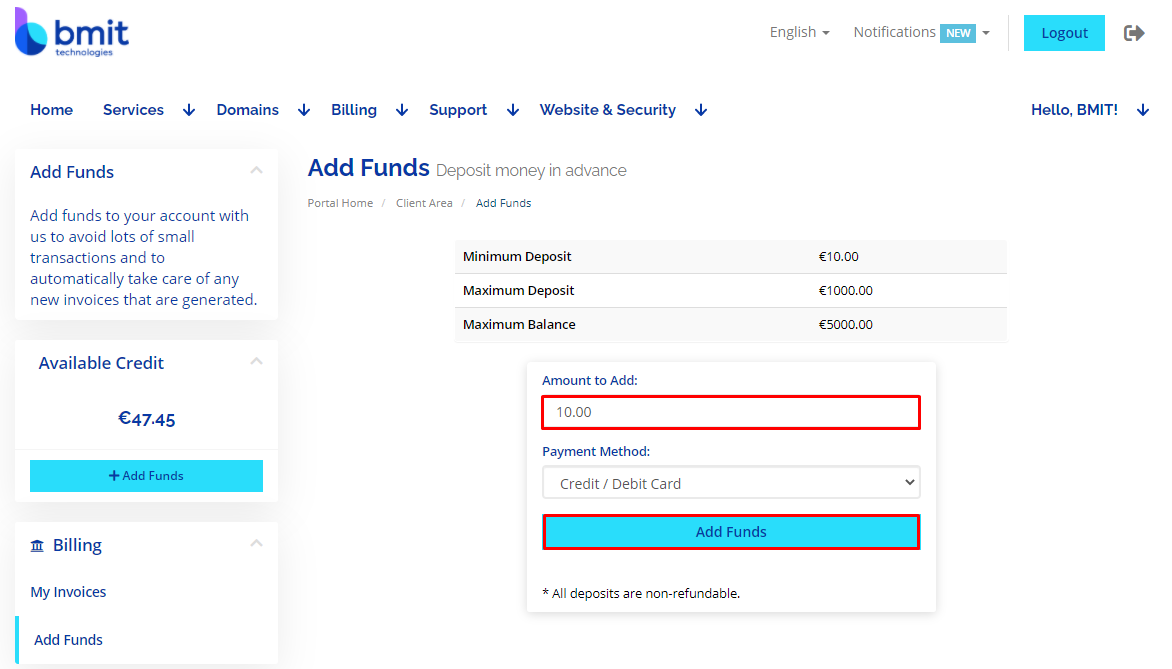Cloud Platform Billing and Invoicing
Where can I find my invoices?
Invoices can be found in the Billing section of the BMIT Cloud Control Panel.
- Navigate to the BMIT Cloud Control Panel.
- Log in using your account credentials.
- Click on Billing from the top menu and then click on My Invoices.
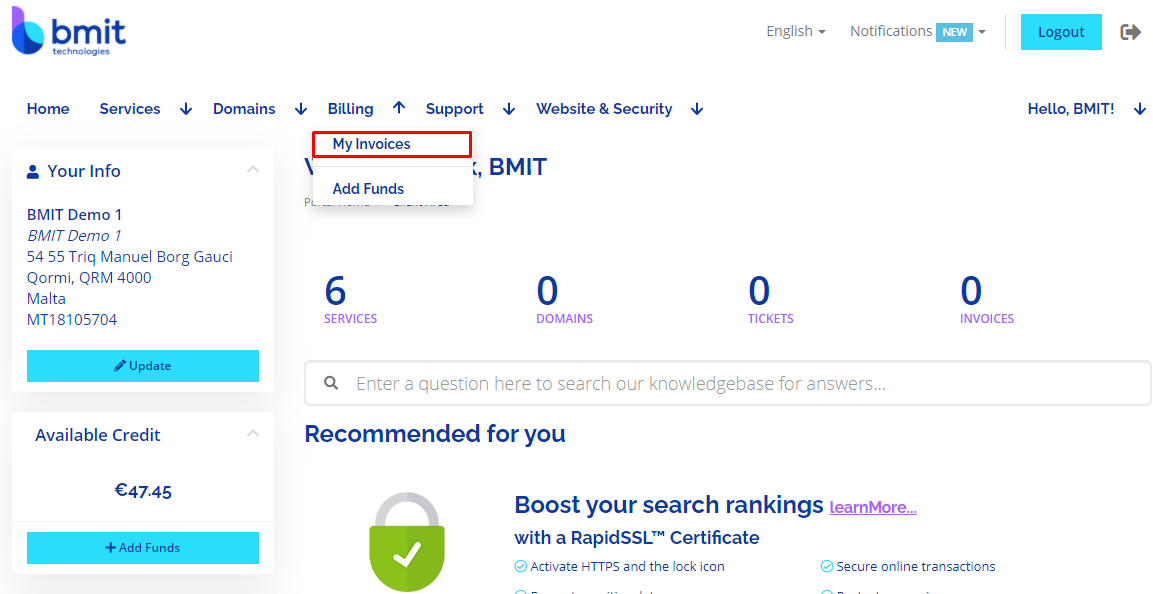
From here you can see your invoice history and the Status of the invoice (Paid or Unpaid).
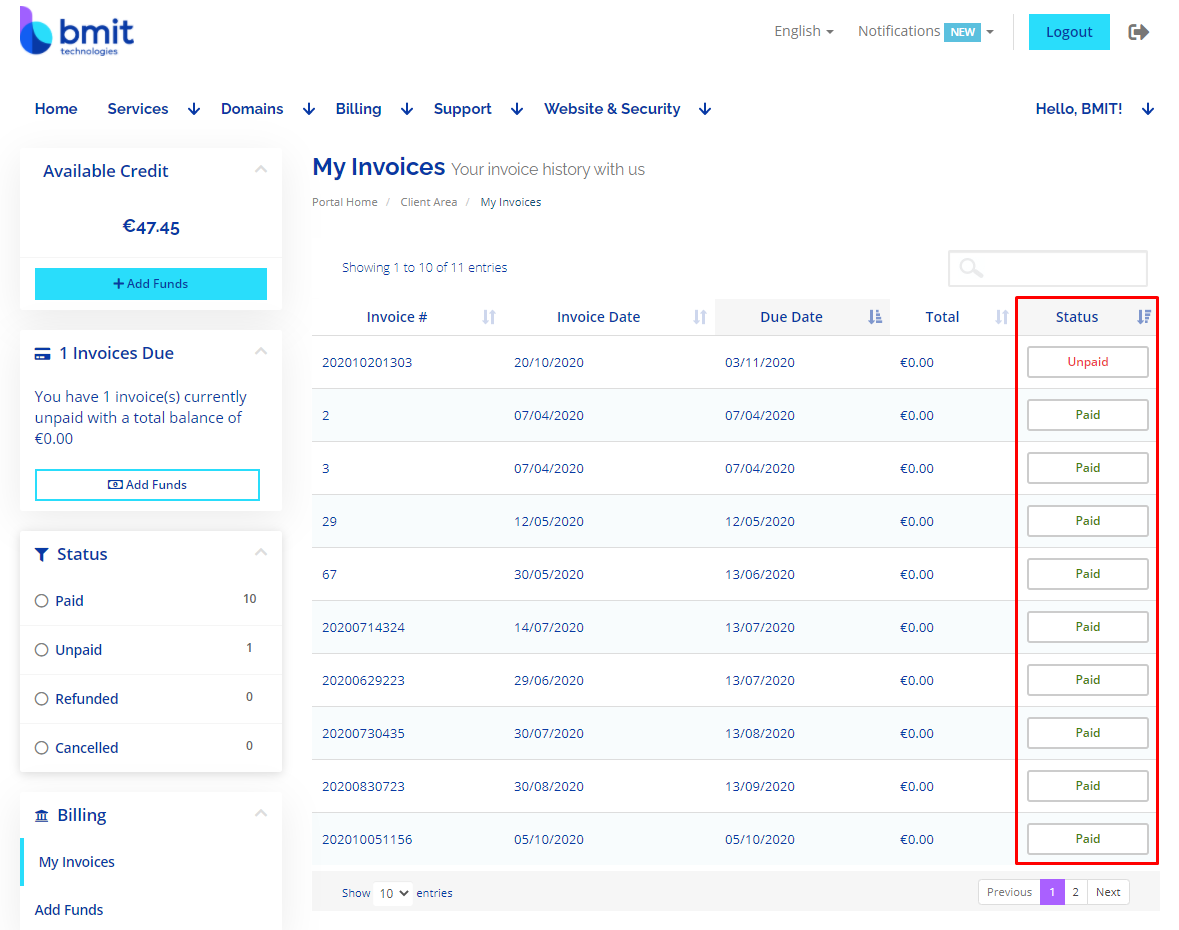
How can I pay my invoices / Renew my subscriptions?
To pay any outstanding invoices or renew a subscription navigate to your invoices as shown above and follow the below steps:
- Identify the Unpaid invoice.
- Click on the invoice in question.
- Select the Payment Method from the drop down menu show in the below image.
- Click on Pay Now.
Note
If you have credit on your account it can be used to pay the invoice by clicking on Apply Credit.
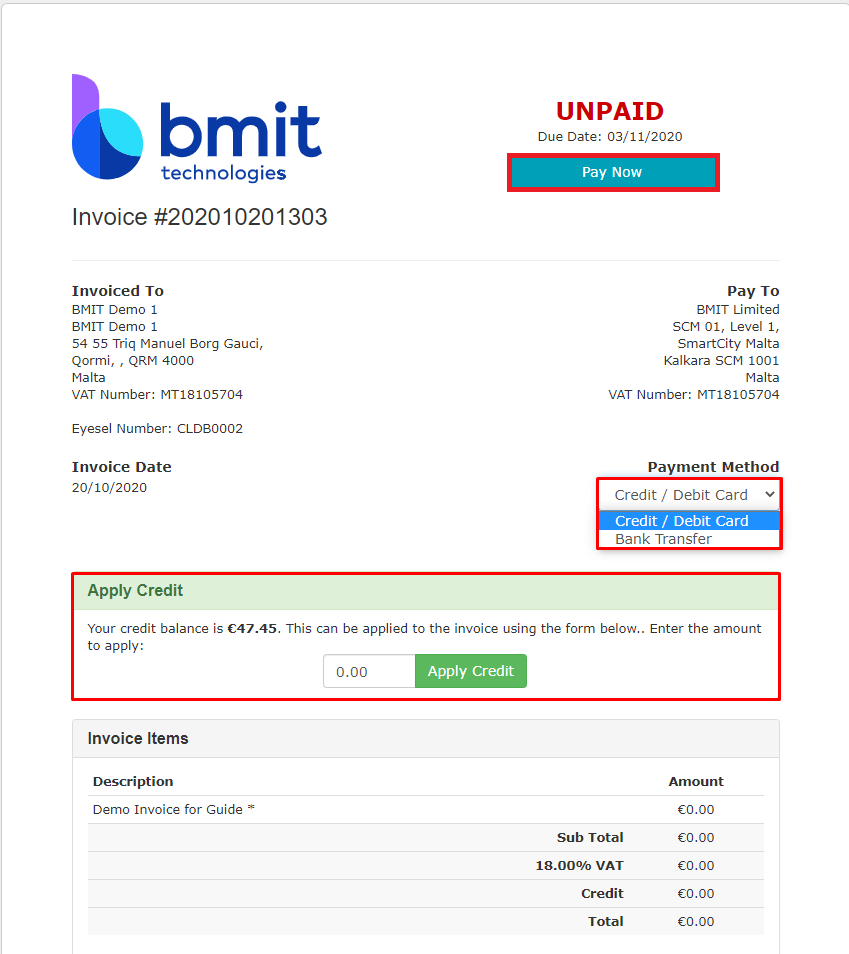
How do I enable Auto-Renewal?
This feature is currently unavailable, please make sure to pay your invoice when received or you can use our "Add Funds" feature.
New invoices are automatically paid from the available funds on your account.
You may add funds to your account by following the below steps:
- Log in using your account credentials.
- Click on Add Funds.
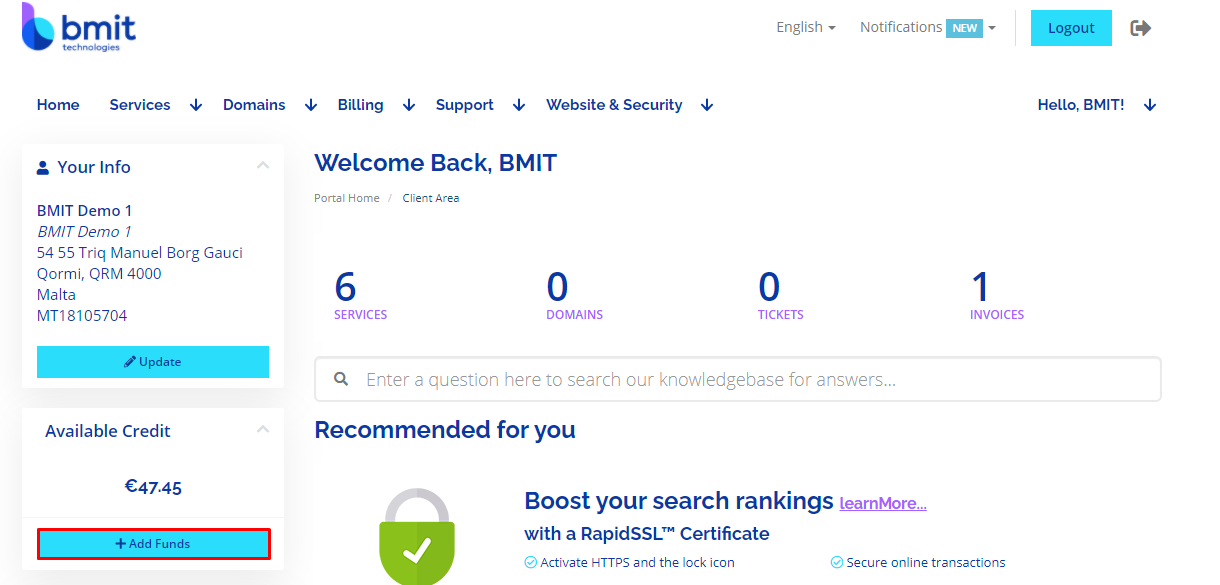
- On the next page enter your desired amount.
- Click on the Add Funds button.